MountGo HD Backup Camera User Guide
How to Install Optional HD Reversing Camera (See steps below)
1. Identifying Components
Before you begin, make sure you have the following components with your MountGo HD Back Camera:
- MountGo Reverse/Back up camera
- Reverse light power cable
- 8-meter video signal cable
Connect the camera's power cable to the reverse light wiring in your car. This ensures the camera is powered when in reverse.
3. Video Signal Connection
Connect the 8-meter video cable from the HD 720 backup camera to the corresponding input on your MountGo Car Screen "AVIN".
4. Testing the System
Start your car and shift into reverse to test the MountGo HD Back Camera:
5. Troubleshooting
If you encounter issues:
- Double-check all connections.
- Verify the power supply to the HD 720 Back up camera.
- Consult user manuals for both the MountGo Car Screen & Back up camera.
- Contact us at customercare@onetapwireless.com.au for additional support.
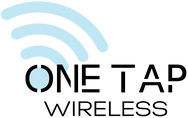



Share and get 15% off!
Simply share this product on one of the following social networks and you will unlock 15% off!